How do I register for an event?
In this article, we’ll guide you through the typical process for registering to attend an upcoming event and how to join a virtual event using the Visit.org platform.
How to register for an event
To register for an event, follow these simple steps:
Access the Registration Link, click the link provided in the invitation to review the event details.
Start the Registration Process, when you’re ready, click the Register button. 
A modal window will appear, prompting you to continue using your email or an alternate sign-in method. If your company supports it, you can sign in using Google, Microsoft, or Okta SSO. Provide Your Information:
A registration confirmation modal will appear, indicating that you are now registered for the event.
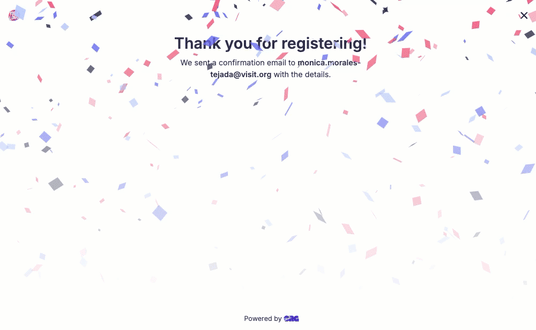
You will also receive a confirmation email containing a calendar hold, as well as a personal link to join virtual events or a QR ticket for in-person events.

Make sure to add to calendar to book the space, if you don't you won't be notified and someone may overbook a meeting on the time of the event.
With your registration complete, the event is now officially on your calendar. You’re ready to participate and engage in an impactful and enriching experience.
Make sure to keep an eye on any updates or additional details leading up to the event date. We look forward to seeing you there!